Viewing Backed-Up Items in BackupMaster Backup App for Shopify
Accessing Backup Storage
To access your backed-up data, open the BackupMaster app from your Shopify store admin. On the dashboard, locate the "Backup Storage" section.

Viewing and Searching Items
Select a category (e.g., products, themes). Use the search bar to find specific items. Click on an item to see all its backed-up versions, with the current version displayed on the left and the backed-up version on the right.
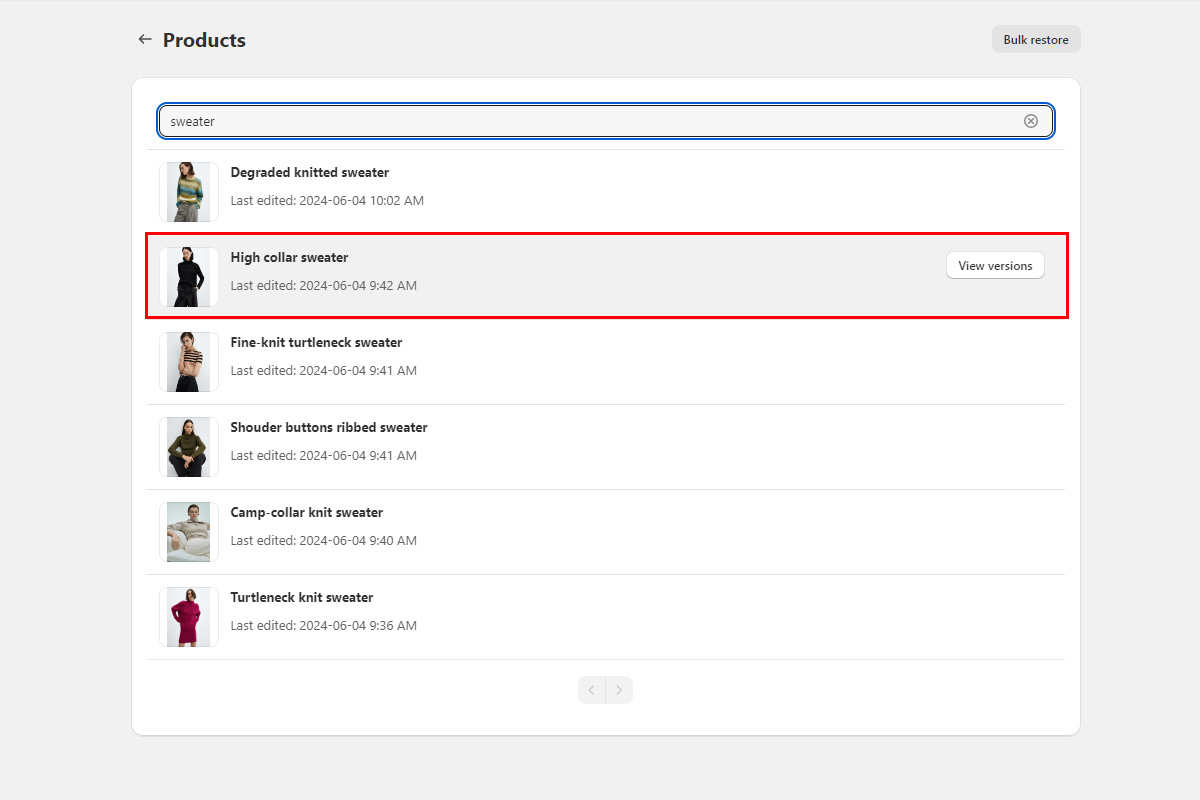
Comparing and Restoring
Compare different backed-up versions with the current store version. Choose the desired version and click "Restore to this version" to restore the item.
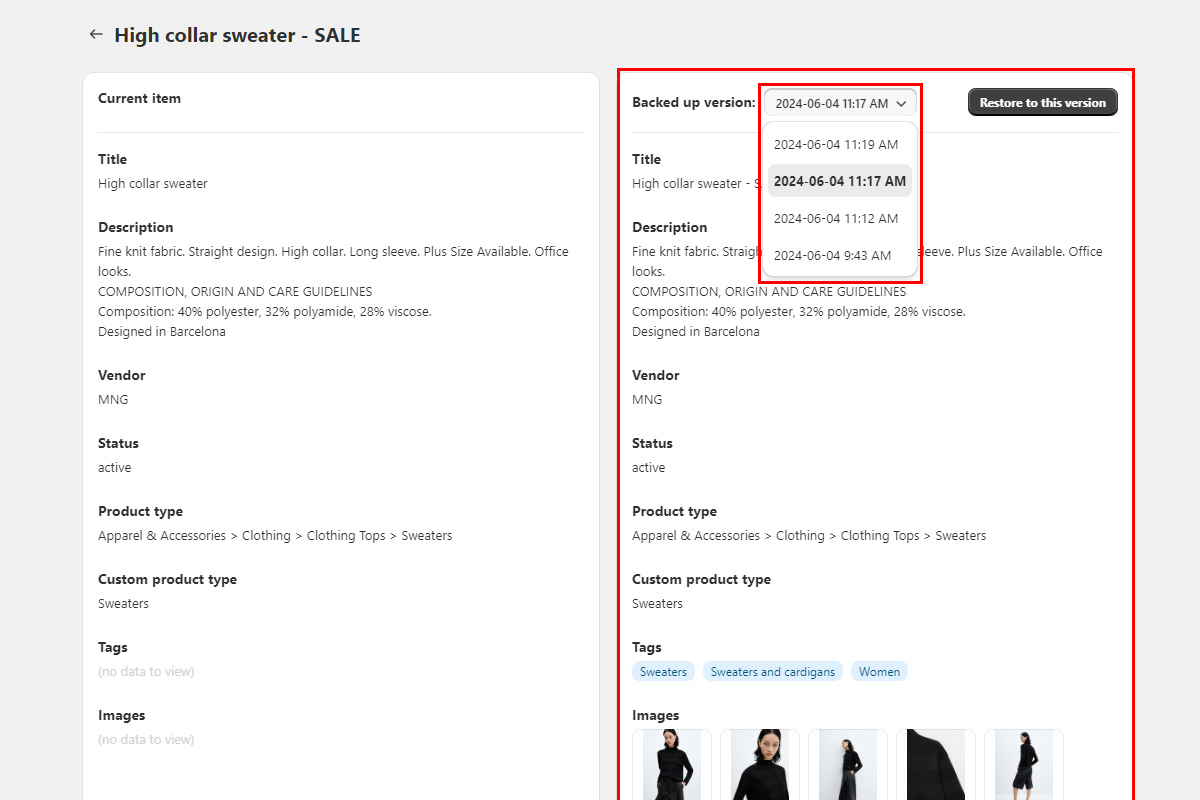
Best Practices
Regularly check your backup storage and perform manual backups before making significant changes to your store.

Contact Our Support Team
At BackupMaster, we pride ourselves on providing exceptional customer support tailored specifically for Shopify users. Our knowledgeable and friendly support team is here to help ensure your backups run smoothly and your data remains secure.
If you have any questions, encounter any issues, or need assistance with our app, please don't hesitate to reach out to us. We're dedicated to providing prompt and effective support to meet your needs.
How to Contact Us:
- Email: support@backupmaster.io
- Help Center: Visit our Help Center for detailed guides and articles.
Feel free to contact us anytime. We're here to help!
Additional Resources
For more information and guides on using BackupMaster, check out the following articles: