How to Set Up Scheduled Downloads or Uploads to Google Drive with BackupMaster for Shopify
Introduction
With BackupMaster, you can easily schedule regular backups to be sent to your email or uploaded to Google Drive. This ensures your data is always securely saved without the need for manual intervention. Follow these steps to set up scheduled downloads or uploads.
Requirements
The scheduling feature is available on the PRO plan and higher.
Steps to Set Up Scheduled Downloads or Uploads
- Open the App:
- Log in to your Shopify admin, open the BackupMaster app, and navigate to the "Export" section.

- Go to Scheduled Export:
- Select "Scheduled Export."

- Select Frequency and Method:
- Choose how often (weekly or monthly) you want to receive your backups.
- Select whether you want the backups sent to your email or uploaded to Google Drive.
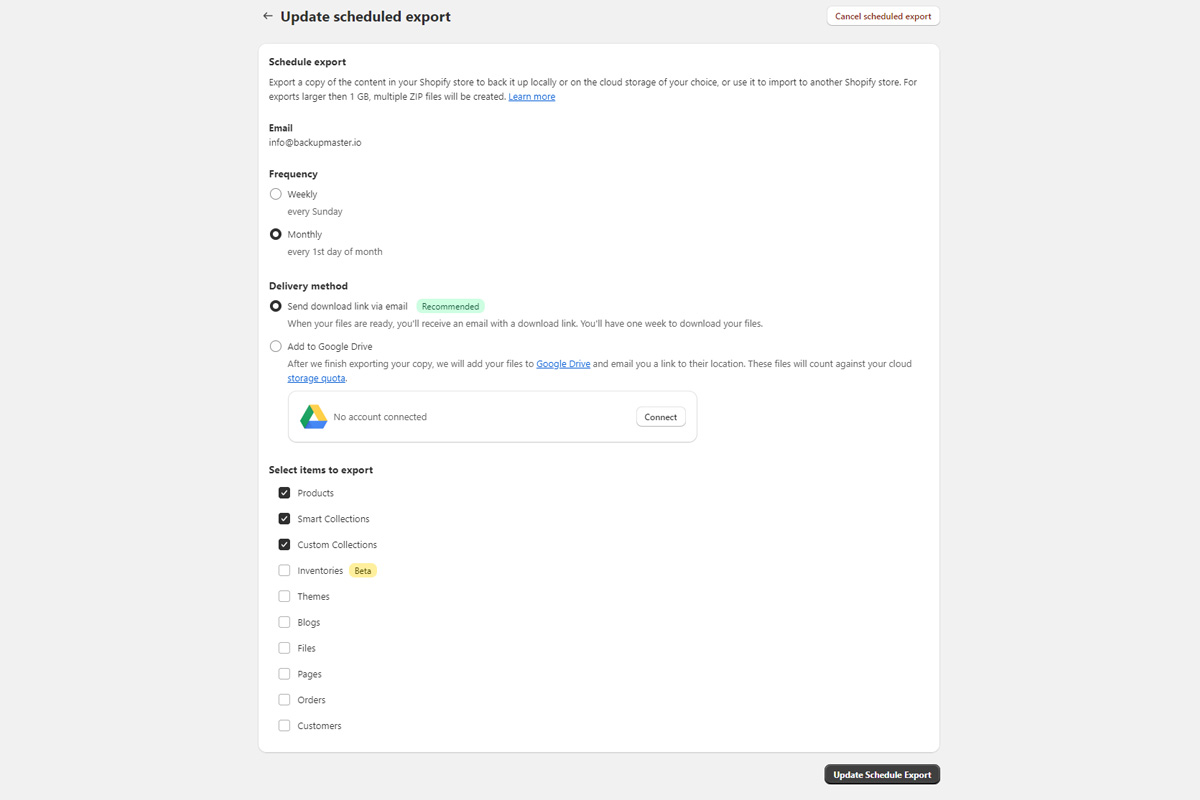
- Connect Google Drive (if applicable):
- If you choose to upload to Google Drive, connect your Google Drive account when prompted.
- Activate Scheduled Export:
- Click the "Scheduled Export" button to save your preferences.
Conclusion
By setting up scheduled downloads or uploads, you ensure your backups are always current and easily accessible. If you have any questions, feel free to contact our support team. Enjoy the convenience and security of automated backups with BackupMaster.
Contact Our Support Team
At BackupMaster, we pride ourselves on providing exceptional customer support tailored specifically for Shopify users. Our knowledgeable and friendly support team is here to help ensure your backups run smoothly and your data remains secure.
If you have any questions, encounter any issues, or need assistance with our app, please don't hesitate to reach out to us. We're dedicated to providing prompt and effective support to meet your needs.
How to Contact Us:
- Email: support@backupmaster.io
- Help Center: Visit our Help Center for detailed guides and articles.
Feel free to contact us anytime. We're here to help!
Additional Resources
For more information and guides on using BackupMaster, check out the following articles: