How to Restore Individual Items in BackupMaster App for BigCommerce
Introduction
Restoring individual items with BackupMaster is straightforward and efficient. This guide will help you recover specific data such as products, themes, orders, and customers.
Steps to Restore Individual Items
- Access Backup Storage and Select the Category
- Open the App: Launch the BackupMaster app from your BigCommerce admin panel.
- Navigate to Backup Storage: On the dashboard, find the "Backup Storage" section.
- Choose a Category: Select the category of the item you want to restore, such as products, themes, orders, or customers.

- Locate the Specific Item
- Use the Search Bar: Type in the name or details of the item you need to restore.
- View Backed-Up Versions: Click on the item to see all its backed-up versions.
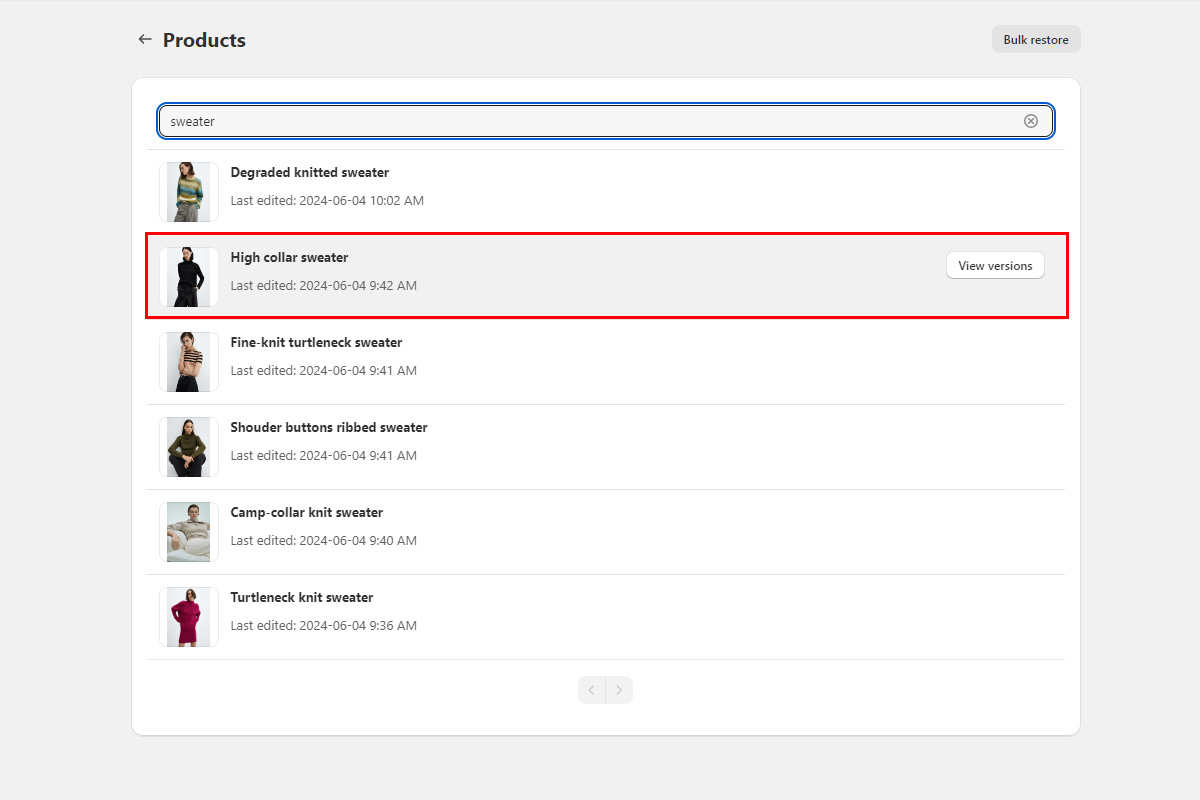
- Compare Versions
- Side-by-Side Comparison: The current version in your store is displayed on the left, and the backed-up version is on the right, making it easy to compare changes.
- Select Different Versions: Use the dropdown to select and compare different versions to find the one you need to view or restore.
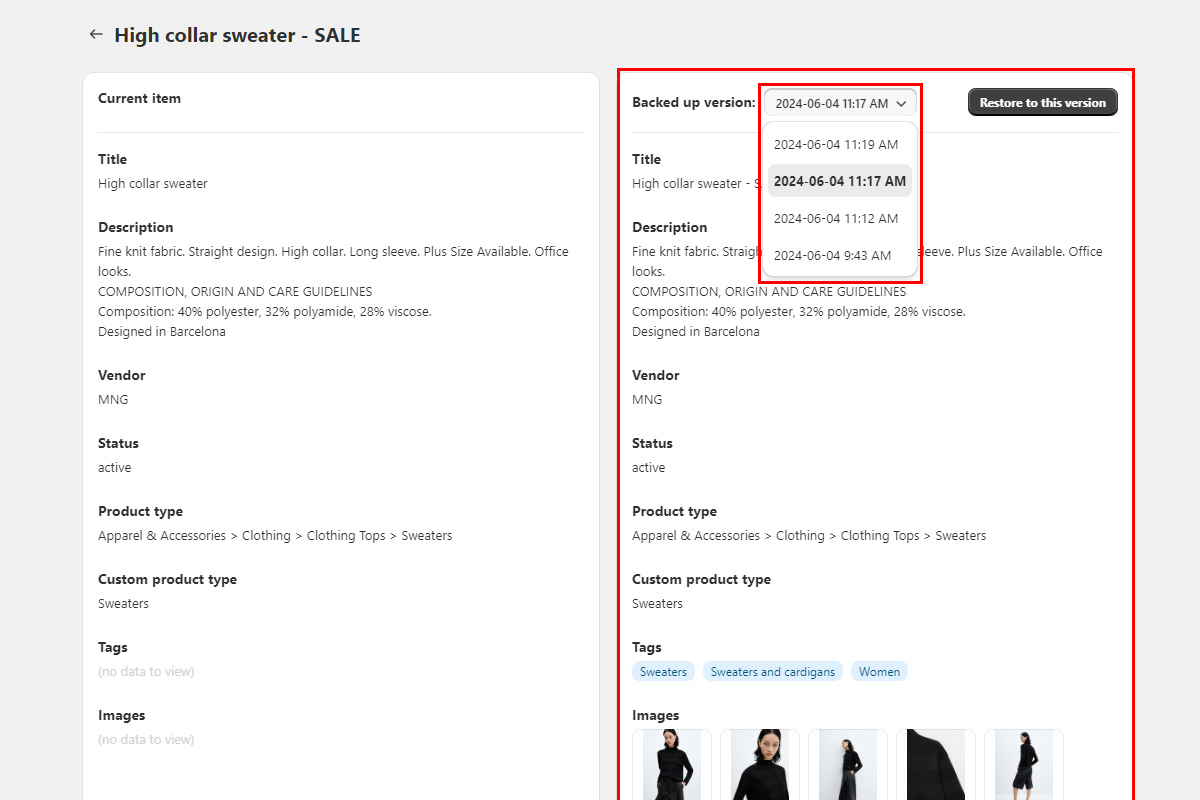
- Restore the Item
- Select the Version: Choose the version you wish to restore.
- Click the "Restore to this version" Button: Initiate the restoration process.

- Confirm and Complete Restoration
- Confirm the restoration process when prompted.
- If the restoration is successful, you will see a success message. If there is an error, try again. If the problem persists, contact our support team.

Conclusion
By following these steps, you can efficiently restore individual items, ensuring minimal disruption to your business operations.
Contact Our Support Team
At BackupMaster, we pride ourselves on providing exceptional customer support tailored specifically for BigCommerce users. Our knowledgeable and friendly support team is here to help ensure your backups run smoothly and your data remains secure.
If you have any questions, encounter any issues, or need assistance with our app, please don't hesitate to reach out to us. We're dedicated to providing prompt and effective support to meet your needs.
How to Contact Us:
- Email: support@backupmaster.io
- Help Center: Visit our Help Center for detailed guides and articles.
Feel free to contact us anytime. We're here to help!